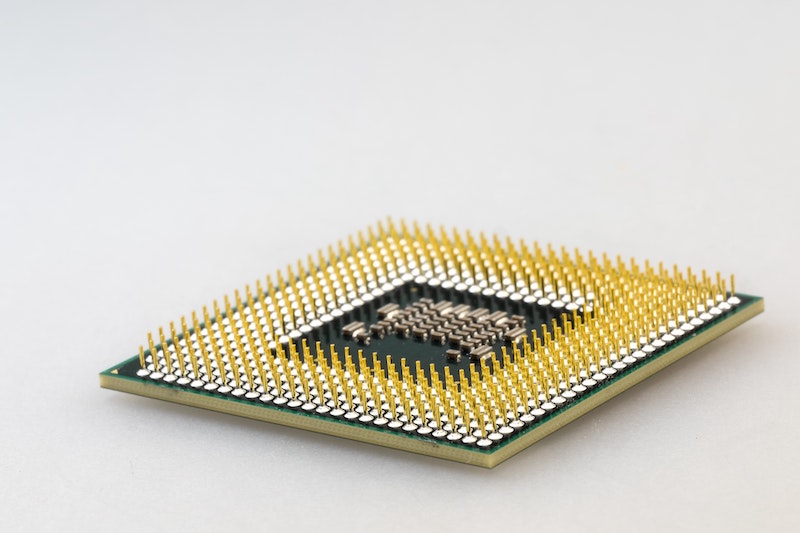Best Virtual Machine Software For Mac in 2023
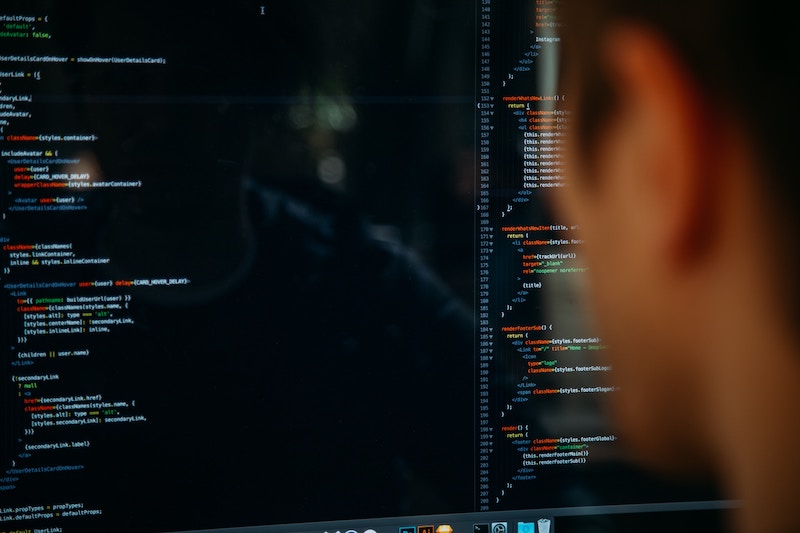
Having a virtual version of your computer that is independent of your physical device can yield many benefits.
As a single user, a virtual machine or VM provides a safe and secure environment where you can play around within an operating system (OS)—providing the flexibility of running Windows, a separate OS, or non-native applications. This is especially ideal for software developers and testers because it allows them to run multiple operating systems on a single physical machine in an isolated environment.
In this blog, you’ll learn what a virtual machine is and how it's used, the legalities of using a VM, how virtualization compares to Apple Boot Camp, and the best virtual machines for Mac in 2023.
What is a Virtual Machine?
A virtual machine, commonly shortened to VM, is not that different from a physical computer. It still has a central processing unit (CPU), memory, and disks to store files. It can even connect to the internet, just like a physical device.
Even though a VM doesn’t have tangible hardware, it’s often revered as a virtual environment of a computer living within a physical server as code. A VM is basically a computer file that behaves like an actual computer.
How Does a Virtual Machine Work?
The process of creating a virtual machine or “virtual” version of a computer is known as virtualization. In simple terms, dedicated amounts of CPU, memory, and storage are “borrowed” from a physical host computer or a remote server in a data center.
The reason virtual machines are so popular is that they allow you to use multiple operating systems without risking any damage to the host OS on your physical device. There are many purposes for VMs including:
- Trying out a new OS or beta release
- Building or deploying Mac desktop apps for cloud computing
- Creating new environments wherein developers can more easily run tests
- Backing up your computer’s existing OS
What are the Benefits of using a VM?
There are many advantages to using a virtual machine that’s independent of your physical device or host machine such as:
- Cost savings: Provides reduced overhead when you run multiple systems from the same place
- Speed and flexibility: It’s fairly quick and easy to to create a VM and it provides the flexibility to run a separate OS and non-native applications
- Security: It can handle any potential malware or viruses safely and you can run Mac apps to test them prior to adding them to your physical device
- Scalability: You can scale your apps on-demand easily by adding more virtual servers and distributing the workload across multiple VMs
Is Using a Virtual Machine Legal?
Using a virtual machine is perfectly legal. There is a chance; however, that you might run into some issues if you don’t have a licensed version of the operating system you’re using.
Something else to keep in mind is that you can be tracked while using a VM. Because your virtual machine’s internet connection runs through your physical computer and router, your router’s IP address can be found.
Virtualization vs Apple Boot Camp

When choosing between virtualization software and Apple Boot Camp, there are a few things you should consider.
Virtualization allows you to run a virtual instance of a computer system, separate from its physical hardware, while Boot Camp is a dual-boot system—allowing you to install Windows onto your Mac.
With a desktop virtualization solution, you can run Windows and other operating systems on top of other software (eg. VirtualBox, VMWare, or Hyper V.). In contrast, Boot Camp allows you to install Windows directly onto your Mac, with or without OSX (Apple’s operating system).
Advantages of Boot Camp:
- Performs better than virtualization software
Direct low-level access to hardware
- Best way to play Windows games on a Mac
Advantages of virtualization:
- Uses hardware efficiently
- Lowers operating costs
- Faster deployment of workload
Note: Although virtualization works well for many, you risk compromising performance.
Best Virtual Machine Software for Mac
There are many options when it comes to choosing the right virtualization software for your Mac. The following are our picks for the top eight VM software programs for Mac users:
1. Parallels Desktop 18
Hence the name “parallels,” Parallels Desktop virtualization allows you to quickly switch between Mac and Windows. You can run Windows on both an Intel or Apple silicon Mac with seamless integration between operating systems. They offer several products and a free trial so you can try before you buy. Parallels Desktop is updated yearly, and Parallels Desktop 19 was released in August.
2. VMWare Fusion
VMWare Fusion allows you to run Windows, Linux, containers, Kubernetes, and more on your Intel or Apple silicon Mac in virtual machines without having to reboot. You can register for a personal use license for free. Many users report that installing Windows is a little more involved with both Parallels Desktop and VMware Fusion.
3. Windows 365 Cloud PC
Windows 365 allows you to stream your Windows experience in a secure environment (personalized apps, contents, and settings) from the Microsoft Cloud to any device. They offer both business and enterprise software.
4. QEMU
QEMU is an open-source machine emulator used for virtualization. This software can run different operating systems for any machine, on any supported architecture.
5. Apple Boot Camp
Boot Camp is a multi-boot utility included with Apple's macOS that’s designed to help Mac users install Microsoft Office and Windows operating systems on Intel Macs.
6. Wine 7.5
Wine was originally an acronym for "Wine Is Not an Emulator.” This virtualization software allows you to run Windows applications on several operating systems including Linux, macOS, and BSD. Unlike other VMs, performance and memory are not affected by integration.
7. Oracle VM VirtualBox
VirtualBox is a virtualization product designed for both enterprise and home use and is the only professional solution available as Open Source Software. In addition to running on Windows, Linux, macOS, and Solaris, it also hosts a number of large guest operating systems.
6. Citrix Hypervisor
Citrix Hypervisor allows you to simplify virtualization while maintaining environments and workloads in a secure infrastructure. The software is free for Citrix Virtual Apps and Desktops customers.
HEADING
- What is a virtual machine? A virtual machine (VM) is a virtual environment of a computer outside of the physical device. It still has a CPU, memory, and disks to store files, and can even connect to the internet. VMs are typically used by developers for beta testing and creating new environments.
- Is it legal to use a virtual machine? Yes, using a virtual machine is perfectly legal, but there is a chance that you might run into some issues if you don’t have a licensed version of the operating system you’re using.
- How does virtualization compare to Apple Boot Camp? Virtualization allows you to run a virtual instance of a computer system, separate from its physical hardware, while Boot Camp is a dual-boot system—allowing you to install Windows onto your Mac.
- What are the best virtual machines for Macs? There are many different virtual machines for Mac and we highlight our picks for the top eight VMs here.